BMW has announced the functions and compatible models of the digital key that can be used with Apple's iPhone. In addition, on the special site, there are instructions on how to set it up.
iPhone can be used as a digital key for BMW models 1, 2, 3, 4, 5, 6, 8, X5, X6, X7, X5M, X6M and Z4. On the other hand, the available iPhones are iPhone XR, iPhone XS, iPhone XS Max, iPhone 11, iPhone 11 Pro, iPhone 11 Pro Max, and iPhone SE (2nd generation). Both iPhones will be available with iOS 13.6 or later. It also supports Apple Watch Series 5 (WatchOS 6.2.8). To check compatibility, use the "BMW Connected App", log in with your BMW ID and add your vehicle. It can be used on any vehicle that has a section called Digital Key.

Set up requires you to get in your car and have both your regular keys and your iPhone. Follow the menu instructions to complete the pairing, and set the iPhone in the NFC compatible holder to complete. An internet connection is required for setup, but after completing the setup, it can be used even outside the service area. When parting with (selling) the vehicle, it is necessary to reset the settings.
To unlock the door, hold your iPhone 1.5 inches away. If you set the BMW digital key in the express mode of the iPhone, you can use it without unlocking the iPhone. If you don't use express mode, you need either Face ID, Touch ID, or a passcode.
In addition to the car owner, you can share the key with up to 5 people. If you set it to restricted mode and share the key with your family etc., the speed when driving will be restricted and you will not be able to disable intelligent safe. The degree of control depends on the vehicle.
If you lose your iPhone and you have access to your vehicle, reset and disable the digital key. If you want to delete a shared user, delete it by operating the iPhone application or the in-vehicle device.


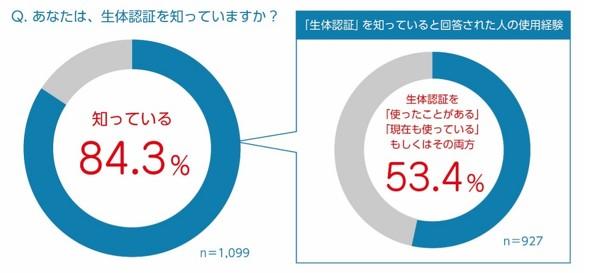

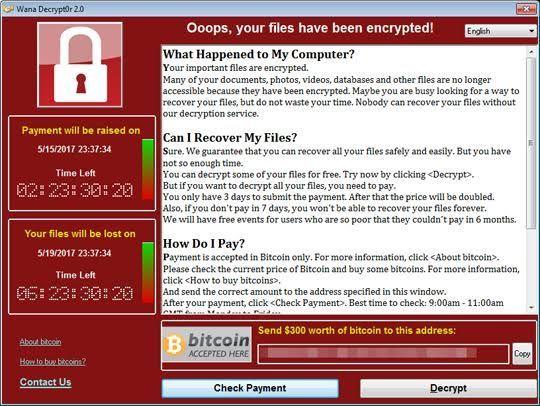
![Customized items for the new "Toyota Noah / Voxy" appear from Modellista [Tokyo Auto Salon 2022] [News]](https://website-google-hk.oss-cn-hongkong.aliyuncs.com/drawing/article_results_9/2022/3/28/2fb1fdedaad7536dd6271db30561f588_0.jpeg)
![[New Toyota Voxy (90 series)] Amplifies the characteristics of the aero body! A design that further enhances the power of the front mask! #Works direct custom deep layer 001](https://website-google-hk.oss-cn-hongkong.aliyuncs.com/drawing/article_results_9/2022/3/25/01568e2fbf021c0eaf7d013507c850a4_0.jpeg)

![[Toyota Noah / Voxy new model] Modellista releases various customized parts ... Actual vehicle exhibited at Tokyo Auto Salon](https://website-google-hk.oss-cn-hongkong.aliyuncs.com/drawing/article_results_9/2022/3/25/8268612c1e5941e62d3dfd07f8991b2f_0.jpeg)
