Earlier, I introduced an example of using the Apple Watch as the key to the house.
Related articleAfter that, I decided to move, but I found that the thumb turn of the new location (current room) was not compatible with the manufacturer, and I couldn't use all of them.
New house thumb turnOnce you get used to it, you will never forget that comfort. When I looked for it, I found that CANDY HOUSE's "Sesame" is compatible.
Even in the case of "Sesame", the main body does not support it, but if you request it individually, it will make an adapter with a 3D printer.
So, I had to wait for a few months from the move to the announcement of the renewal version "Sesame 3" on December 15, and on the release date, the first January sale was instantly killed, but I managed to ship it in February this year. I was able to purchase the main unit and Wi-Fi access point at, and this time I was able to get a life without a physical key again for the first time in half a year.
"Sesame 3" that I finally got with the Wi-Fi module after waiting for half a year
As mentioned above, "Sesame 3" can handle many thumb turns around the world, as well as auto-lock, remote operation from outside via Wi-Fi, and empty-handed unlocking (automatic unlocking by returning to the service area). The feature is that it also works with the key share and smart speakers.
Of course, it also supports Apple Watch. However, the price is 4 digits. It was worth the wait.
Due to the thumb turn of my house, the main body was tilted at the time of installation (correct as the specification), but it is working comfortably so far. In the case of my home, there was a problem that the adhesive surface was reduced because the door itself was wavy, but there was no rattling.
I confirmed that it can be unlocked automatically, but I thought it would be safer to unlock it in front of me, so now I call the Sesame app from the Apple Watch complication in front of the door to lock / unlock it. I have.
You can unlock / lock by calling the key with one tap and tapping the key icon.Unfortunately, it seems that the skill of "Amazon Alexa" is not yet supported, and the goal of executing from turning off to locking at once with voice commands at bedtime has not been achieved.
However, we are once again benefiting from the convenience of "you don't have to take out the key" and "you can check it from the futon and lock it even if you carelessly".
It's convenient not to look for the key! Of course, you can use the conventional key, but it is really recommended for those who have trouble losing the key frequently.
If you register it as an iPhone widget, you can use the sesame function without unlocking the screen. However, "the house key can be unlocked" in the "unlocked" state seems convenient at first glance, but it is also dangerous. I want to be careful when using it.
If you put it in the widget, you can call the key without unlocking it, but it is dangerous if the iPhone itself is handed over, so be careful.

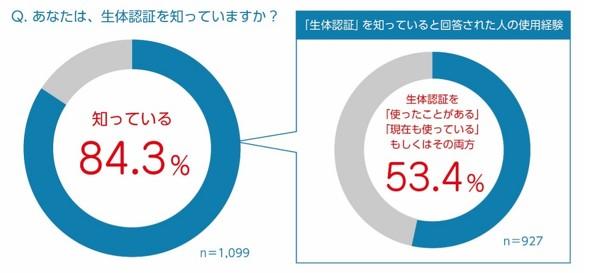

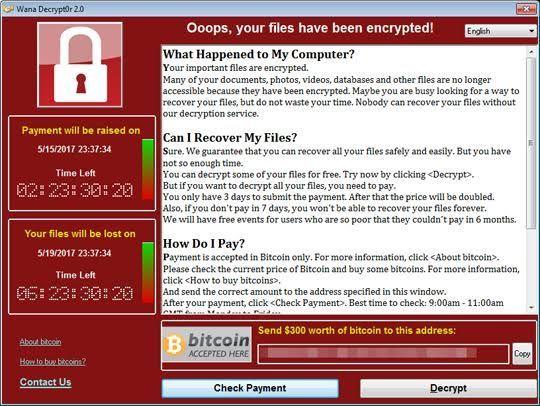
![Customized items for the new "Toyota Noah / Voxy" appear from Modellista [Tokyo Auto Salon 2022] [News]](https://website-google-hk.oss-cn-hongkong.aliyuncs.com/drawing/article_results_9/2022/3/28/2fb1fdedaad7536dd6271db30561f588_0.jpeg)
![[New Toyota Voxy (90 series)] Amplifies the characteristics of the aero body! A design that further enhances the power of the front mask! #Works direct custom deep layer 001](https://website-google-hk.oss-cn-hongkong.aliyuncs.com/drawing/article_results_9/2022/3/25/01568e2fbf021c0eaf7d013507c850a4_0.jpeg)
![[Toyota Noah / Voxy new model] Modellista releases various customized parts ... Actual vehicle exhibited at Tokyo Auto Salon](https://website-google-hk.oss-cn-hongkong.aliyuncs.com/drawing/article_results_9/2022/3/25/8268612c1e5941e62d3dfd07f8991b2f_0.jpeg)

