"IOS 14" was announced in the keynote speech of Apple's developer event "WWDC 2020".
In this event, in addition to "iOS 14", updates for various Apple products such as "iPados 14", "MacOS Big Sur", and "Watch OS 7" have been announced.
This article introduces the main features of "iOS 14" announced in the keynote speech.
Main functions of iOS 14
"App library" is added to the end of the home screen.
All apps are automatically organized so that they are simple and easy to operate.The app is classified by category, and frequently used apps can be sort so that they can always be tapped.
Widgets can be placed on the home screen.
It will be completely redesigned and will be able to check the detailed information at a glance.You can choose the size and arrange it as you like.
There is also a "smart stack" that displays the appropriate widget at an appropriate time based on the most frequently used apps.
You can use the iPhone to make a video being played in a small size.
The Siri design will be new and will not be displayed on the full screen.
You can also use Siri to send audio messages.
You will be able to fix up to 9 conversations to the top of the conversation list.

You can set up a group photo or emoji, or send a message to a specific person with a motion function.
An inline reply that can be reply directly to a specific message in the group conversation is also added, making it easier for group conversation.
In addition, new hairstyles and hats are also added.
It will discover new places and propose new routes.
You will be able to display recommended routes when traveling by bicycle.In addition, you can choose a route without stairs or steep slopes considering the altitude.
It will also display recommended places on the map.
Wallpaper is added so that it can be adjusted to the atmosphere inside the car.In addition, third -party parking lots, EV charging, food order app, etc. are available.
In addition, you can unlock the car with NFC simply by tapping the door handle.
The first response is the 2021 BMW5 series.
You can also start the car by placing the iPhone on the car leader or wireless charger.It is also possible to share keys with friends and family in a message.
"App clip" that allows you to use only a small part of the app is added.
You can use only some functions without installing the app, such as paying a specific app.
Reading NFC tags and dedicated QR code can be used in a few seconds, and disappears as soon as you finish using it.
You can also install the app after use.
"IOS 14" is scheduled to be released this fall.
* Other updates can be confirmed from the official website.


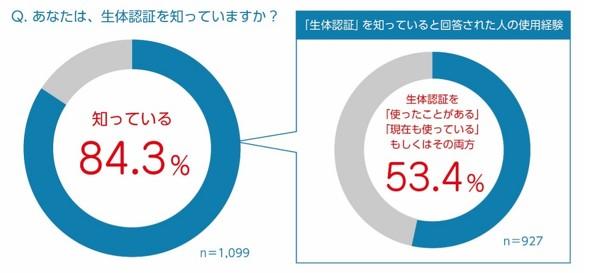

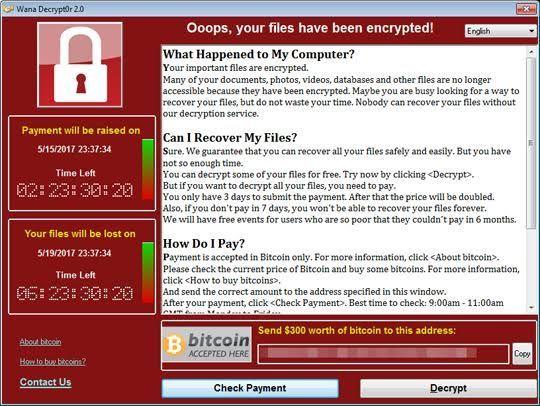
![Customized items for the new "Toyota Noah / Voxy" appear from Modellista [Tokyo Auto Salon 2022] [News]](https://website-google-hk.oss-cn-hongkong.aliyuncs.com/drawing/article_results_9/2022/3/28/2fb1fdedaad7536dd6271db30561f588_0.jpeg)
![[New Toyota Voxy (90 series)] Amplifies the characteristics of the aero body! A design that further enhances the power of the front mask! #Works direct custom deep layer 001](https://website-google-hk.oss-cn-hongkong.aliyuncs.com/drawing/article_results_9/2022/3/25/01568e2fbf021c0eaf7d013507c850a4_0.jpeg)
![[Toyota Noah / Voxy new model] Modellista releases various customized parts ... Actual vehicle exhibited at Tokyo Auto Salon](https://website-google-hk.oss-cn-hongkong.aliyuncs.com/drawing/article_results_9/2022/3/25/8268612c1e5941e62d3dfd07f8991b2f_0.jpeg)

