Unknown "USB Type-C". Its standards and specifications are complicated and mysterious
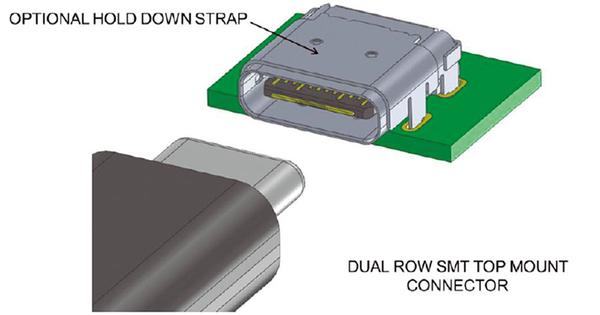
Recent computers are often equipped with a USB Type-C port. The Type-C terminal can be inserted into a computer regardless of the top or bottom, and data transfer is faster than the conventional Type-A. However, if you use it incorrectly, it can lead to disasters such as "the SSD that should be explosive is slow for some reason" and "the charging of the smartphone is not finished at all". Regarding Type-C, the true feeling of many people is that they are “not sure”. The reason why Type-C is hard to get is because the standards and specifications are complicated. In the Type-C specifications, there are many technical terms that Type-A did not have, such as "USB4", "Thunderbolt 4", "alternate mode", and "USB PD". It is a disaster to fail to understand that it is "troublesome" here. Let's teach you the tricks of Type-C strategy. [Visual commentary] USB Type-C terminal, the reality of the complicated and strange standard
■Learn the history of the USB standard
The basic strategy is the USB standard. In the case of Type-C, it is necessary to hold down the Thunderbolt (Thunderbolt) standard in addition to USB. USB is a data communication standard formulated by the USB-IF (implementers forum). Since 1.0 appeared in 1996, the version has progressed, and the latest version is USB4. On the other hand, Thunderbolt is a relatively new standard developed by Apple and Intel, and it has only been about 10 years since the initial version was released in 2011 to the latest 4. USB has had a complicated history with the name of the standard. Since the announcement of USB 3.1 in 2013, some standard names have been revised each time a new standard is announced. In particular, please note that USB 3.0 has changed names twice, 3.1 Gen 1 and 3.2 Gen 1.
■ There is also a 2.0 standard Type-C
Figure 4 summarizes the overview of USB and Thunderbolt. Please note that the transfer speed is often written as "Gbps (giga is 1 billion)" and "GB / second". Also note that the USB standard is basically irrelevant to the shape of the terminal such as Type-A and C. There are also old 2.0 standard Type-C cables at stores. This area is very complicated, so I will explain it in detail later. The Type-C terminal may have unique functions that the Type-A does not have. Typical examples are "alternate mode" that allows signals other than USB to flow, and "USB Power Delivery (USB PD)" that allows high power to flow. These are treated as options and can only be used with the corresponding Type-C terminal. As mentioned above, I explained the outline in a hurry, but Type-C is complicated anyway. From the next time onwards, we will answer questions in Q&A format. (Writer Yuzo Ishizaka) [Nikkei PC21 February 2022 issue restructured]


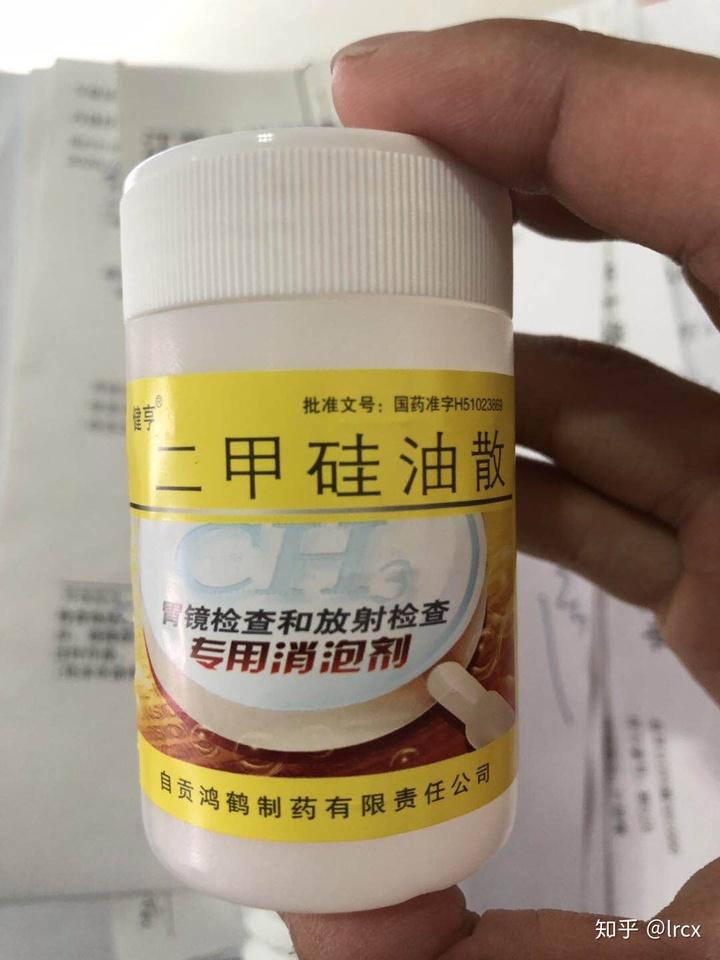


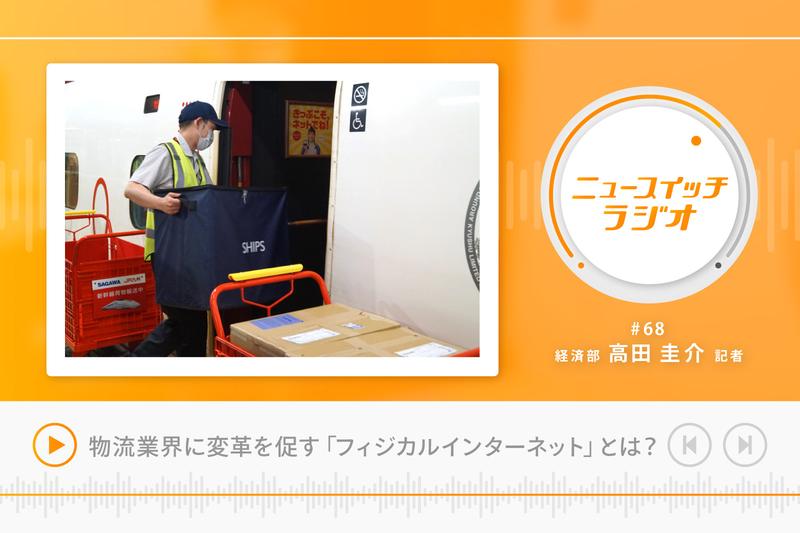
![[New Toyota Voxy (90 series)] Amplifies the characteristics of the aero body! A design that further enhances the power of the front mask! #Works direct custom deep layer 001](https://website-google-hk.oss-cn-hongkong.aliyuncs.com/drawing/article_results_9/2022/3/25/01568e2fbf021c0eaf7d013507c850a4_0.jpeg)

![[Toyota Noah / Voxy new model] Modellista releases various customized parts ... Actual vehicle exhibited at Tokyo Auto Salon](https://website-google-hk.oss-cn-hongkong.aliyuncs.com/drawing/article_results_9/2022/3/25/8268612c1e5941e62d3dfd07f8991b2f_0.jpeg)
